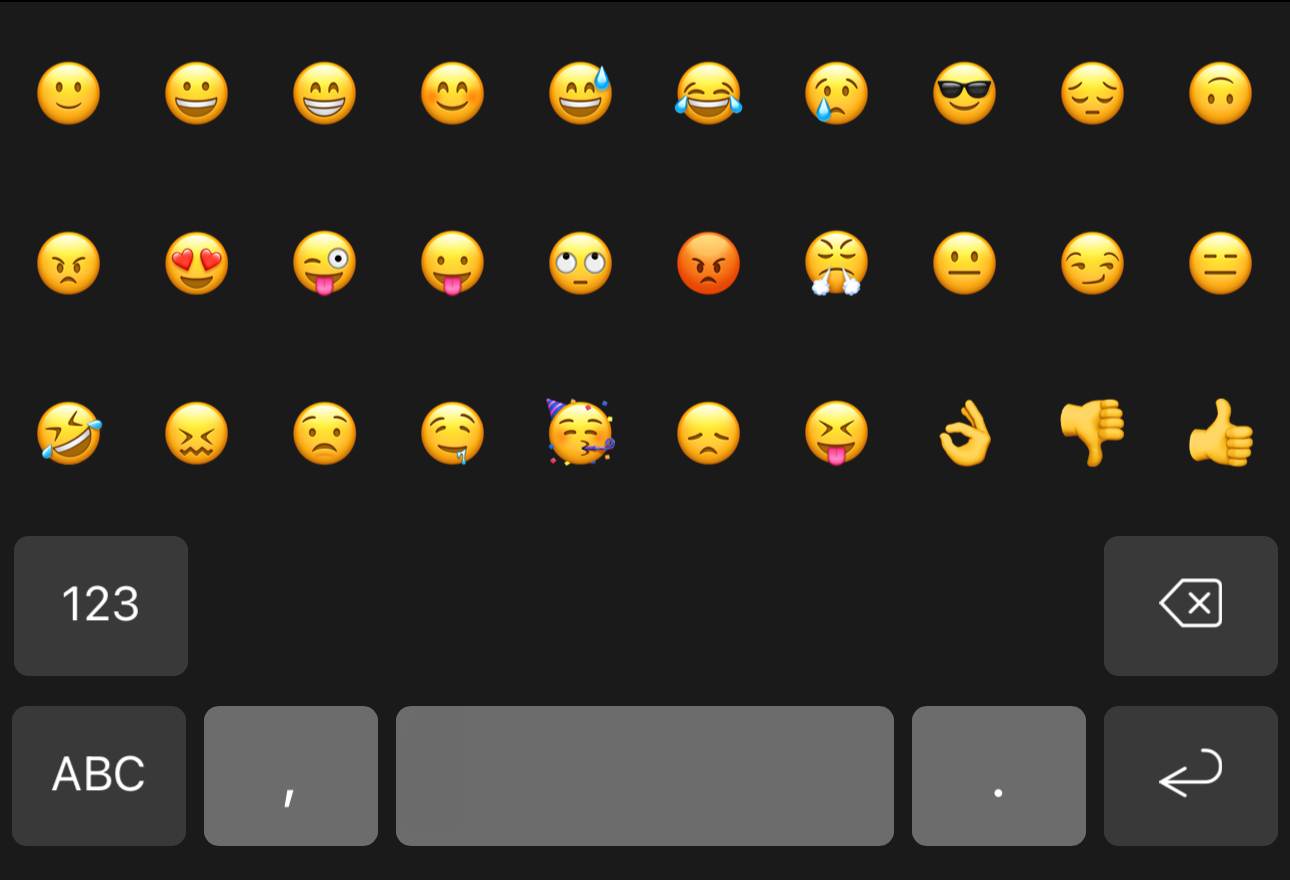xKeyboard - best iOS keyboard
Publication date: 2024-11-04
Introduction
I have been using Android for the last 13 years (notable exceptions being the Palm Prē running webOS and BlackBerry Passport running BBOS10 - I loved both), so I have been doing my typing in a certain way for over a decade.
I never expected it to be a big problem, but a few minutes after I starting using my iPone 15 Pro Max (iOS 17) the first time, I was extremely frustrated with the stock iOS keyboard. I was missing a numbers row at the top, for example. I hoped I could enable/disable some options in the settings, no such luck.
Next step for a solution was to look in the App Store; a 3rd-party keyboard surely would solve all my problems. There are quite a few apps, but all of them - except one - solve some of my issues but come with their own problems.
The app that made it possible for me to keep using an iPhone is xKeyboard (App Store link).
This keyboard is fully customizable (in the fullest extent of the word of the word "fully"),
iOS stock keyboard
The stock iOS keyboard does not need my needs, and misses the following:
- Comma and period on the main/first keyboard screen. I need those punctuation marks to make full sentences, preferably quickly without switching between keyboard screens (by using the
123 / ABCbutton). - Numbers row at the top by default.
- English, Dutch and Turkish accents when longpressing a letter - at the same time, without needing to switch the keyboard language. This only seems to work as I would like it after adding all three languages to the keyboard, and only if English is selected as the active language (or else not all the accents are available on longpress).
- The spacing of the letters on the keyboard is a slightly different than what I'm used to, causing me to mistype.
Third-party apps
There a quite a few alternative keyboard apps in the App Store, but they all had a feature that I disliked:
- Too many features, like slide to type, predictions, auto-correct and voice typing.
- Bloat, some more than others. A toolbar on top that can't be disabled and search directly from keyboard, stickers and whatnot, to name three. And AI - my keyboard does not need any AI.
Or the keyboard was not customizable enough for me.
xKeyboard
The xKeyboard app is brilliant. It does everything that I want and need - it actually is fully customizable. I can create my own keyboard layout, put any key wherever I want, make any key as small or large as I want.
xKeyboard has everything that I need:
- Numbers row on top.
- Comma and period on main/keyboard screen.
- All necessary accent marks for English, Dutch and Turkish with a longpress.
- All necessary special marks.
- Just a clean experience, without any ads. Also no bloat, no AI.
My main/first keyboard screen, with the numbers on top, and a comma and period on the left and right side of the spacebar.

Pressing the shift button on the main screen capitalizes the letters. And instead of the digits, the special characters of those digits on a QWERTY keyboard are shown.
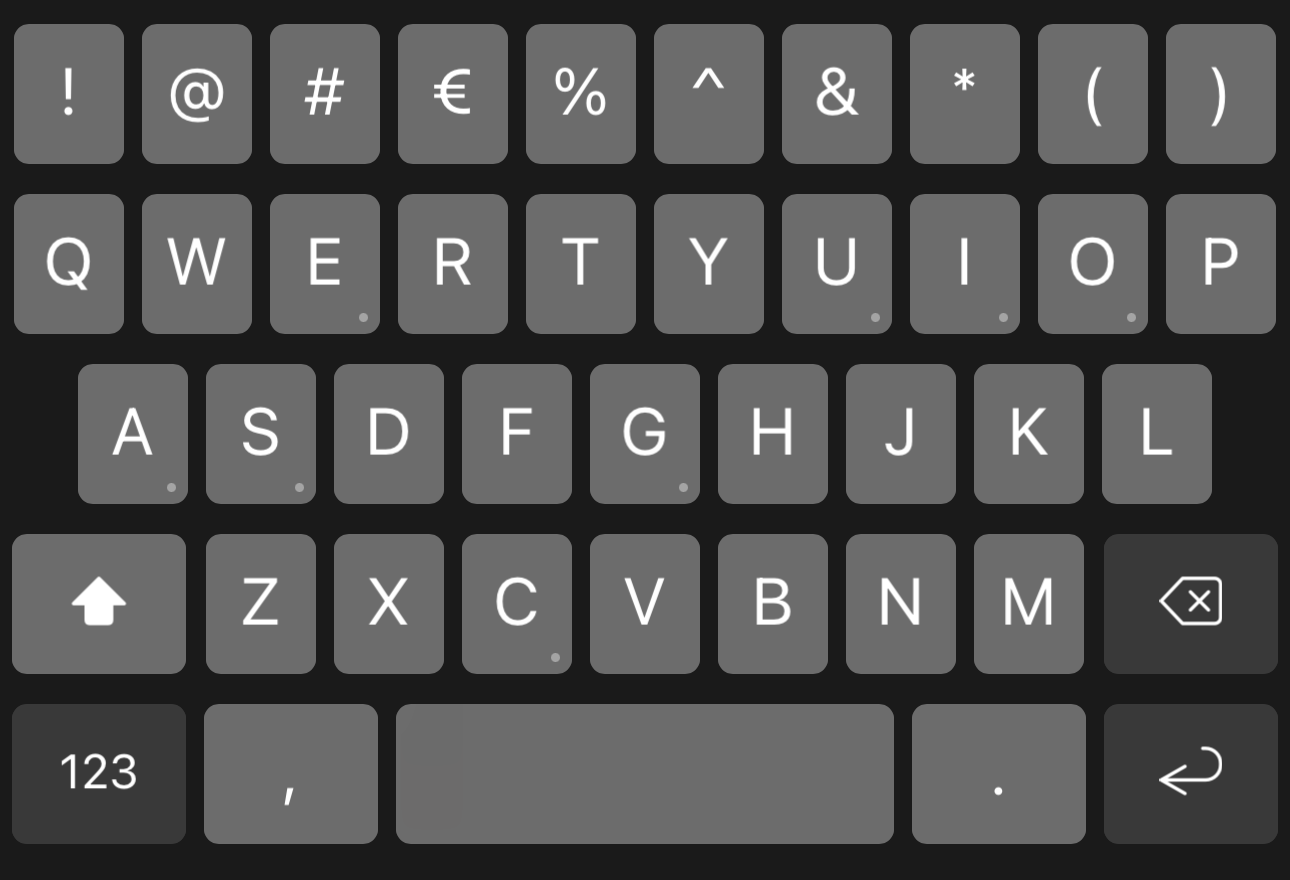
Pressing the 123 button shows all the special characters.
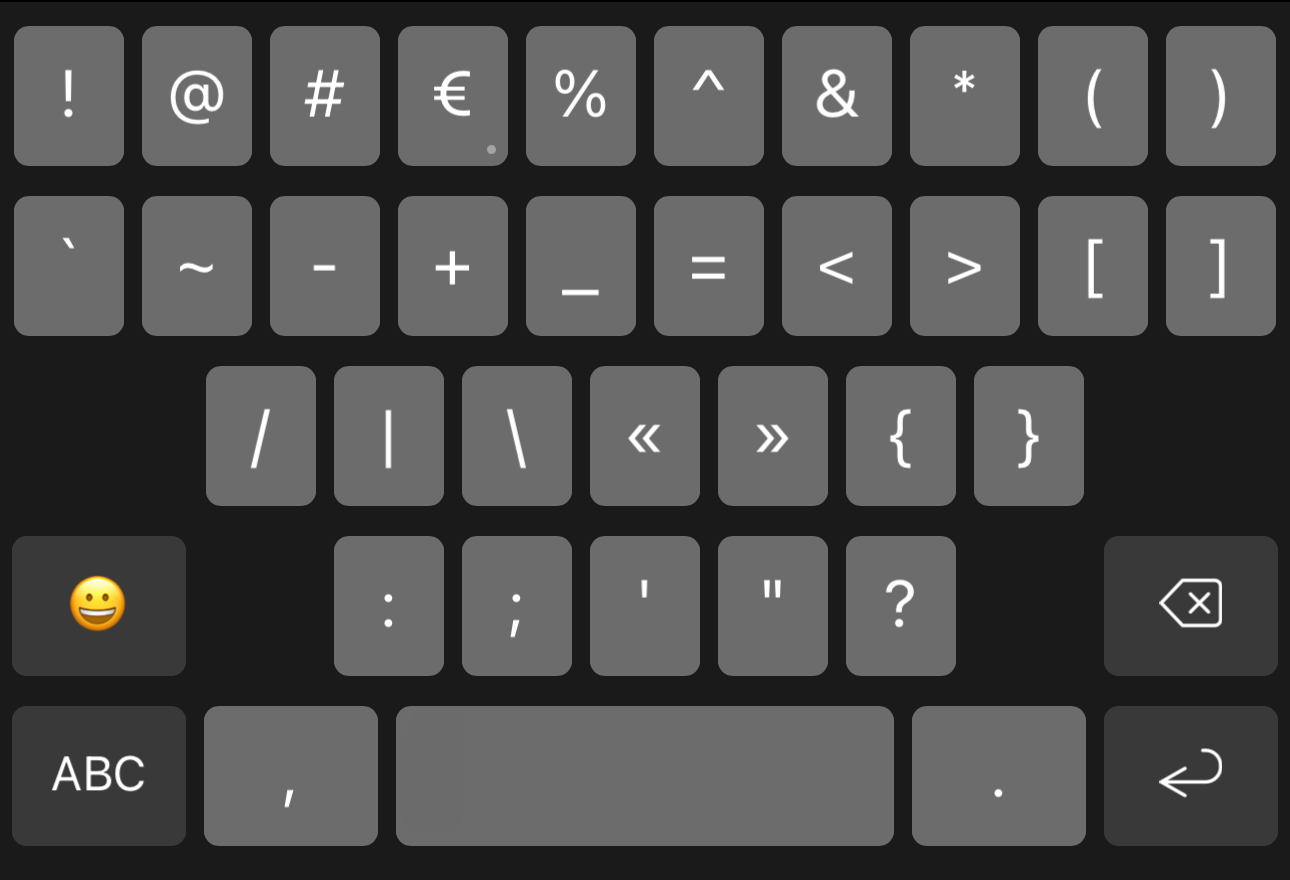
Pressing on the emoji (only visible in the 123 screen), I can select emojis. I do sometimes switch to the iOS emoji keyboard, as that has all the emojis (in case I need them).